How to Write a Blog Post: The Ultimate Guide
Now since that we’ve learnt what Blogging & Search Engine Optimization is, it’s time for you to write your first blog post. While writing a blog post, you can’t simply paste it from your brain, you’ve gotta work out a few more things. Even if you’re a pro blogger, a pure post can’t come out until you connect your brain with the heart. And no one can tell you how to do that literally. The only way to do that is keep writing and let the flow blow automatically.
When you’re crafting a post, keep in mind that you ain’t writing it for yourself, it’s the readers, who will read it. So you have to make sure that they remain connected throughout the post. Ask yourself, when do you hit the back button after landing on a webpage? Obviously when you don’t find it interesting or helpful enough. That’s the same thing your visitors do.
Suppose you’re having a dinner in some restaurant. There you’re never given a bunch of foods altogether. At first you’re served with a starter followed by something solid and lastly some cool deserts. There’s a certain format for everything. The same goes for a blog post. A blog post, or say an article must be structured in such a way that it psychologically please a visitor. A harsh truth of this world is, the aesthetic is the very first thing that one cares about.
So how to structure a blog post?
The basic anatomy of a blog post:
There’s no standard that says you must write articles in some certain format. But you can follow a simple reference style format that makes it easier for your visitors to read your article. Obviously, you can experiment styling your blog posts, but until you get to that pro-level, try to stick to the traditional blog anatomy.
No matter whether you’re writing a post in wordpress or in blogger, just follow this simple formula step by step and you’ll surely get better SEO results and less bounce rate.
A blog post should start off with a breathe-shaking introduction part. In the introduction section, give a brief idea about what you’re going to tell your readers. It should be long enough to clarify the ‘thing’, but short enough not to bore your audience.
And then comes the body of the article. In this area you have to pull down the main content. Now, while writing the body part, be cautious to break it down in some paragraphs. A continuous long document is always unpleasant to a reader. Have you ever seen continuous texts while reading an interesting story book? No right? Same goes for your article. See this post, for instance. You’ll notice many para-breaks. This makes it easy to read for everybody.
In the body part, you can also make more than one points if you wish. It’s all up to you, play around it. But never forget to break it down.
After body section, there’s the conclusion part. In this part, you have to add some ending words. It’s like giving a finishing touch to an art. Here, you can ask your readers to share the post, comment on it or give their feedback.
The following diagram shows the format of a sample blog post. (click to enlarge).
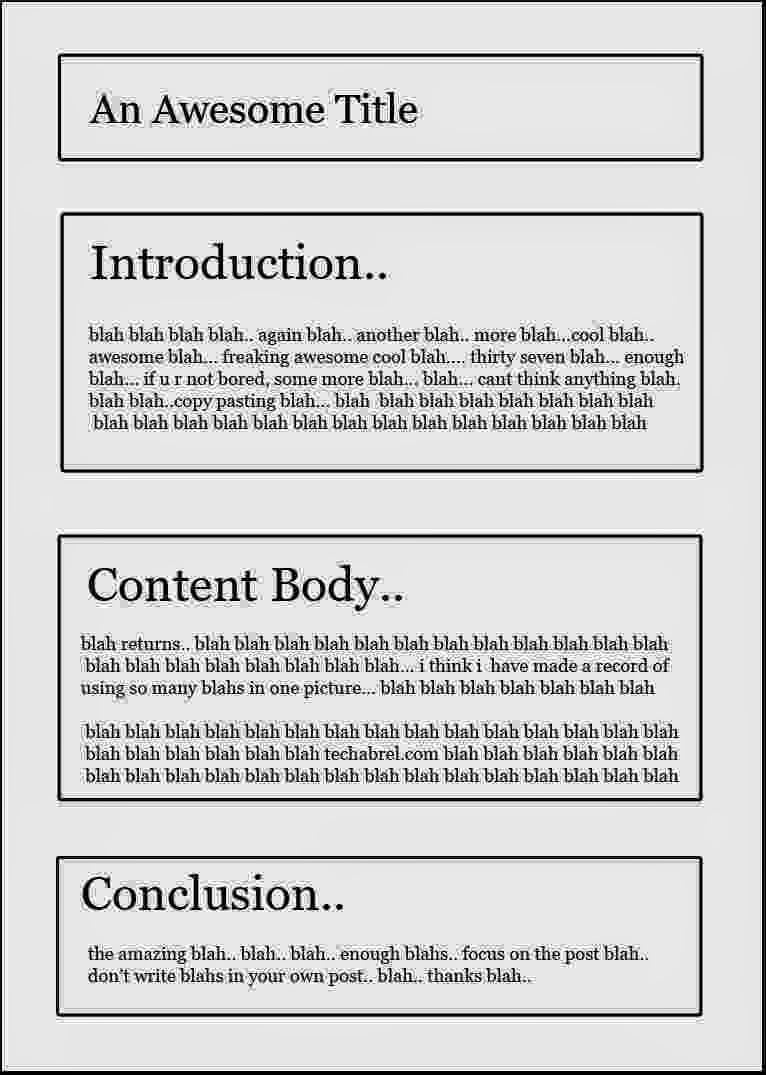
How to write the title?
Title is a part, which is often ignored by most of the newbie bloggers. But the title plays a vital role in getting traffic to your blog. Not only because a well-fed title ranks higher on Search Engines, but it also helps attracting readers from Social Networking Sites, Feeds etc. A healthy title should contain the main keywords which the blog post is about. But never congest it with those keywords. This totally demagnetizes traffic, scientifically saying.
While promoting your post, sometimes, title is the only way to convince people to come and see what you’ve just written. No matter how good or read-worthy your content is, it stays completely invisible to them. The only thing they can look at is the title, and if it sounds boring to them, they won’t click it. So you can never risk it putting some boring or tedious titles.
But how to write interesting, traffic grabbing titles?
Psychological studies have shown that titles which includes adjectives like Awesome, Extreme, Fantastic, Killer etc. attract more focus than normal headings. Just imagine, would you click on a link that says – “5 Android Smartphones Under $130” or would you go with “5 Killer Android Smartphones Under $130”? Obviously the second one seems more convincing, unless you’re suffering from awesomeness-blindomania disease. That’s a serious sickness, I’m saying. Read more articles from GeekLabel, this may help you reloading the awesomeness.
Though, it’s true that putting those cool words on title will attract readers, but do not overuse it, it ruins the effect, brutally.
Using Images:
Some random legend has said that an image speaks a thousand words (tell it to Google, genius). Actually I always had a slight doubt on the quantity of the words that a picture can speak. I mean, seriously, thousand words is a hell lot. Anyway that’s none of our business. My point is, if you don’t use pictures in your posts, it will totally look dumb as text books. And your blog ain’t a boring school, eh?
There are some traditional way to implement images on your post. At first there should be a Cover image relevant to the article which describes what the post is all about (see, images speak). You can either put it on top of everything, as big as a poster. Or simply keep it small, aligned to right at the introduction part.
For the rest of the post, you can use any required pics at the content area. But try to keep all images’ size same, this looks more handsome, aesthetically. And never forget to SEO optimize those pics. Google doesn’t understand pictures, so if you don’t optimize the photos, those are as worthless as rocks. Sorry rocks
Another matter which you should take a bit seriously is the image size. Heavy sized photos will increase the page load time (Google hates it, I hate it). To reduce image size without losing their quality, you need to compress them.
The Editing Part:
After writing your first draft, just copy it to Microsoft Word. We need to proof read it to check for grammatical errors and spelling mistakes (all errors will be underlined red or blue, right click on them and use any of the correct suggestions). After reviewing the whole post and rectifying all errors, read it again, this time act like you’re a common reader and reading someone else’s document. And then cut off all the craps that you feel needless. While reading out a phrase, if you feel that it shouldn’t be like this, change it. Add more stuff, if needed. Whatever you do, keep in mind that your mission is to make it more awesome than its previous version.
Final Tips:
- Split your blog post to three parts – Introduction, Body & Conclusion.
- Don’t make it too long to read or too short to be punished by Google.
- Keep it simple. Imagine that you’re writing it for your 10 years old cousin.
- Make sure that your post have the minimum amount of spelling or grammatical errs.
- You’re not a robot. So keep it light and add a little funny twist. Maintain a good conversational tone.
Wrapping it up:
At the end of day it’s all about getting a decent amount of traffic. And for that you need some breathtaking posts. Now go craft a new article. Awesomify it. And hit publish.




