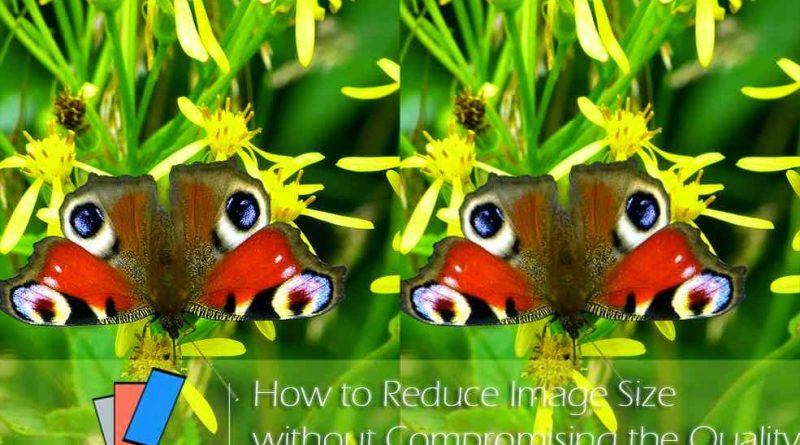How to Reduce Image Size without Losing its Quality!
Everyday billions of people surf the net. There are billions of websites on the net. For a particular topic there are thousands of webpages to help the internet users. For bloggers it’s nothing but a race to reach the top of the rankings. The only thing that can help you survive the race is SEO or Search Engine Optimization. Without proper optimization, your blog is nothing but a bundle of wastages. Sorry to say, but that’s the harsh truth.
There are several factors that defines the SEO or Search Engine Optimization. Amongst them one of the most important measure is image optimization. Previously I explained how you can optimize an image for better SEO of your blog. Google’s recent Panda algorithm update has emphasized on image sizes to rank pages. So besides those classic optimizations, you’ve to now care about the image size as well.
Never forget that you’re in competition with thousands of other websites providing the same sort of stuff to the internet users. So if a visitor bounces off your blog unhappily, she/he will hardly come back! And a slow website can never keep your visitors happy. Hence, a fast loading webpage is mandatory these days.
Along with other factors, the page loading speed also depends on the image size, a lot. But the reality is, you can’t make a blog without pictures, can you? It’ll kind of look like watching Pirates of Caribbean without Jack Sparrow. So you can’t throw the pictures out of your blog. What you can do, is compress or resize them! Compressing an image means reducing the size of the picture without (or negligibly) losing the quality of that image, whereas resizing means resetting the width and height of that image. So how is that done? Easy breezy. Plug in, play Enrique and keep reading.
Here are the top 5 ways to cut the extra fat off your pic without compromising the aesthetics.
Online Tools:
1. ImageOptimizer.net: This is an online option, in case you don’t want to install some unnecessary clutters in your PC. The concept is pretty simple. Go to the website, upload the pic, select quality & dimensions and hit the optimize button. That’s it. If you’re a bit lazy like me, this is absolutely the perfect stuff for you.
2. Kraken.io: Another web tool for image compression. You’ll have two options to compress an image (or ‘krak’ the image, as they say it). One is lossless and another is lossy. In our review, it compressed a 239 Kb image to a 94 Kb version and the compression (lossy) result was pretty good. One major drawback of this site is, as a regular user you’re limited to compress maximum file size of 1 MB. So to use larger files you’ve to switch to their premium version (max size 16 MB).
3. TinyPNG/TinyJPG.com: Ever seen twins? No? See it now. TinyJPG or TinyPNG both can cut some good bytes off your pic. Both the panda brothers (or sisters, I wonder) support compressing png and jpg file formats. While they reduced almost 68% size of an image, the quality was extremely preserved. Pixels were pretty clear. So, yeah, you can give a good pat on panda’s head.
Offline Tools/Software:
4. IrfanView: If you don’t want to put the compression stuff in autopilot mode, this is the tool for you. Amongst a bunch of image optimization tools we tested, it gave us the best taste of awesomeness. This software, available for windows only, can help in reduction of heavy amount of bytes. Most impressively, you can manually control the quality, dimensions, after-compression-size etc, really important stuffs, which you barely can do in online tools. If you are not in any kind of nostalgia with the old Office Photo Viewer (remember that?) of Windows XP, that used to compress images freaking badly, then you can’t help but trying this tool. Here’s the download link.
5. ImageOptim: Unfortunately IrfanView is available for windows only. So we had to put an alternative for mac users. For Macintoshes we recommend ImageOptim. Reduction percentage is pretty good, compression quality is fine, so all around a thumbs up for this tool. Download it from here.
Wrapping it up, these were amongst the top tools available in the market. You can use any of these tools to compress images for your website or blog. Try them and grab what suites you best.